8 Tips to Improve Your Next Virtual Meeting
There are many benefits to working remotely. Remote and hybrid work is much more flexible, giving people more control over when and where they work. However, remote work can affect one's ability to communicate effectively with their team. With more employees working remotely, it is essential to have strong lines of communication to support a cohesive remote team.
Daily or weekly virtual team meetings can ensure that your team consistently interacts with each other in a meaningful capacity. Your virtual meetings should be a space for your team to share information about work and get to know each other better. When carried out successfully, virtual team meetings can help your team feel more connected and improve work outcomes.

Here are eight tips to help you make your next virtual meeting a success.
Tip #1: Be mindful of time zones.
Keeping in touch with individuals working in different time zones can be challenging for remote workers. It is vital to keep your teammates' availability in mind to avoid inconveniencing your co-workers. Schedule your virtual meetings during hours that work for your teammates.
Tip #2: Give time for non-work-related discussions.
Remote workers do not have many opportunities to interact with their co-workers. Your virtual team meeting should give your teammates a chance to bond. So, before you start your next meeting, give your team some time to catch up and talk about things other than work.

Tip #3: Turn the camera on.
While it may be tempting to stick to “audio only” during a virtual meeting, turning on the camera can help to make the meeting feel more “natural.” During your next team meeting, have everyone turn on their cameras before you start. When speaking face to face, it is easier to read expressions and pick up on the non-verbal cues of others.
Tip #4: Break the ice.
Icebreakers can be a great way to start a virtual meeting, as they can help your teammates feel more relaxed. Start your discussion by asking each participant about something fun they did over the weekend.

Tip #5: Set meeting objectives.
Having a clear agenda for your virtual meeting can help your team stay on track. Create a schedule for your team before the meeting and allocate enough time for each topic of discussion. Give your teammates room to ask questions.
Tip #6: Encourage everyone to participate.
Participation in a virtual meeting can help your remote team feel more engaged during the meeting. Ask your teammates to give their thoughts and opinions throughout the session to create an active dialogue within the group.
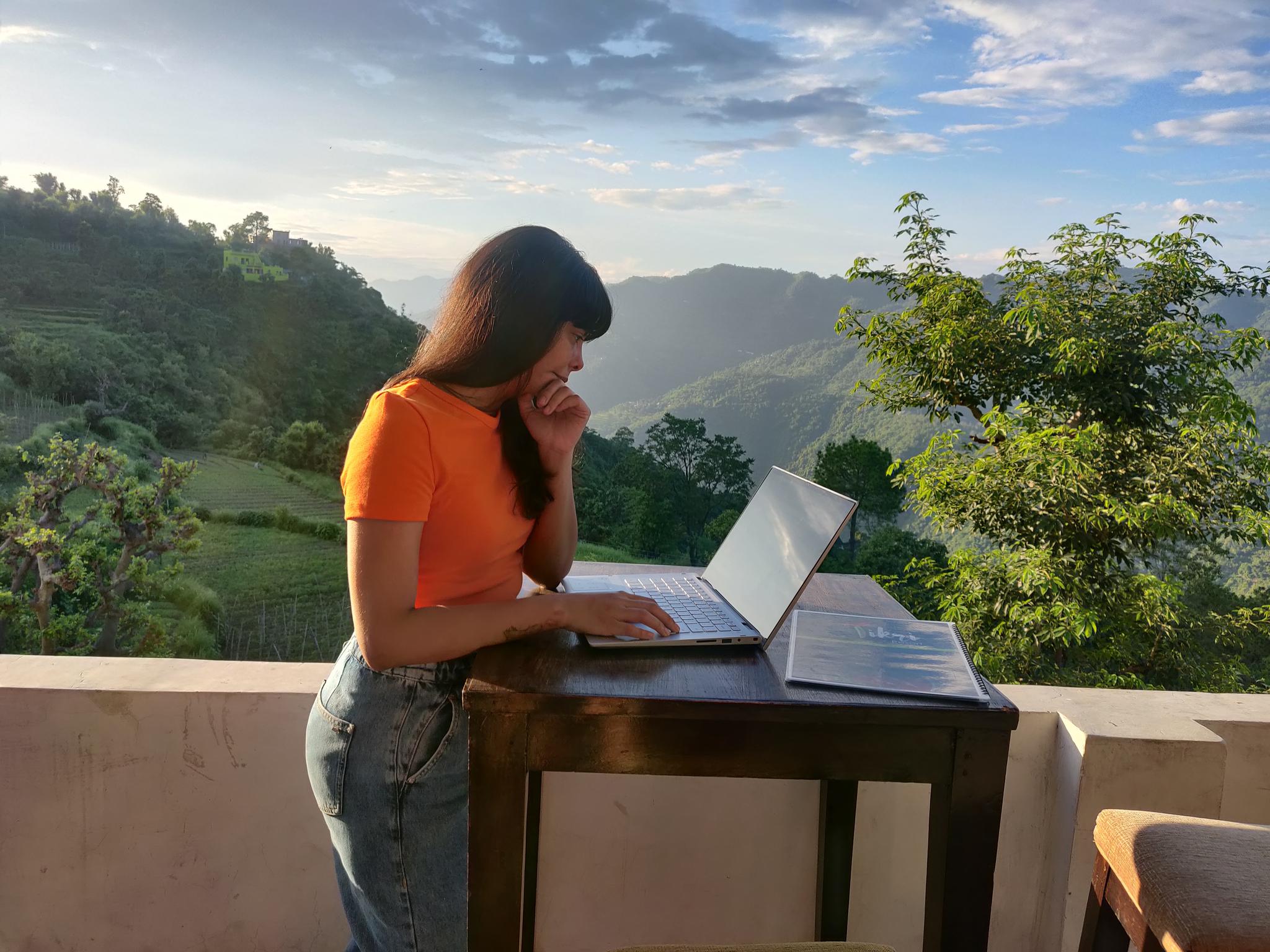
Tip #7: Stick to shorter discussions.
You should make it a point to try and keep your discussions brief so as not to overwhelm your teammates. Take breaks during lengthier meetings to give your teammates time to recharge before resuming the session.
Tip #8: Don’t be afraid to have fun with it.
Let’s be honest…work meetings can get dull and virtual meetings are no exception. Video conferencing software provides many features that you can use to liven up a casual work meeting. Put on a funny background or modulate your voice to showcase your silly side to your team.
By integrating these eight tips into your next virtual meeting, you can help to boost morale and increase communication within your team. Staying connected with your teammates will help you form stronger relationships and succeed as a team.
